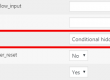Create Form Table Rates Easily and Convert Excel Table Rates to Web Forms Quickly With Just a Few Clicks
The Matrix element was introduced in v2.10.4.0. This form element makes creating table rates a lot more comfortable. Imagine an Excel table like this:
| Condition | Packaging Cost | Shipping Cost | Fixed Cost |
|---|---|---|---|
| Weight = 0 | 5 | 10 | 0 |
| Weight 0.1 – 10 | 8 | 15 | 30 |
| Weight > 10 | 20 | 30 | 50 |
The matrix element checks each condition and sets the element values conditionally. The image below shows how the table rate is set up:
The first blue action button (down arrow) adds a row where the second blue action button (right arrow) adds a column.
Loading...