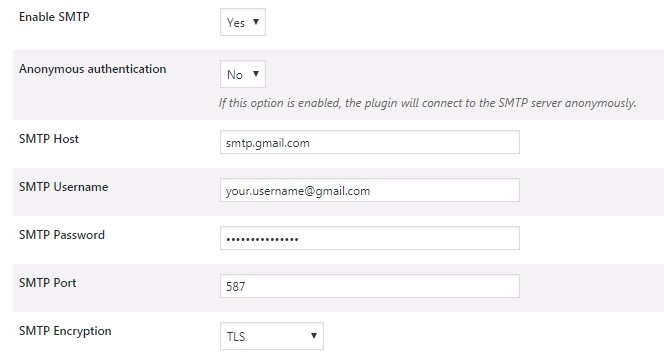Settings
This article shows how to configure ez Form Calculator to use Gmail’s SMTP server.
You need a Google account in order to use Gmail’s SMTP server. You can enter your SMTP credentials in the Global settings > Email section.
Follow these steps:
- Set Enable SMTP to Yes
- Set Anonymous authentication to No
- Enter smtp.gmail.com as the SMTP Host
- Enter your Google email address in the SMTP Username
- Set the SMTP Port to 587
- Set the SMTP Encryption to TLS
- Check if these settings are correct on the Help / debug page and try to send a test email. Check the Troubleshooting section if an error shows up.
Example:
Troubleshooting
If you’re unable to send mails, please see the following answers on Stackoverflow. Alternatively, try a different mail service.