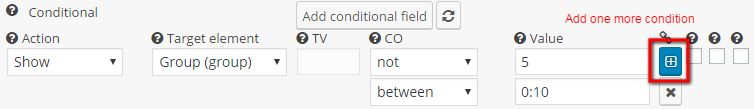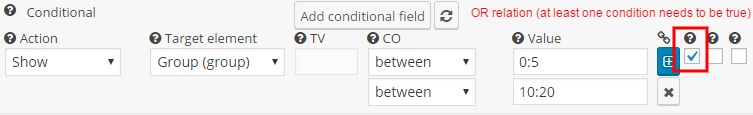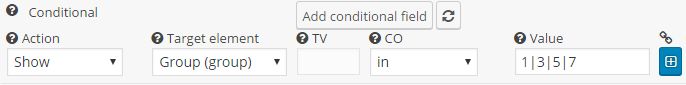Proud to announce update v2.9.5.0 with some great features like conditional AND / OR relation, conditional IN operator or the new large editor!
Multiple Conditions with AND Relation
You can now set multiple conditions (AND relation) for one conditional action with the help of the “conditional chain” button.
Multiple Conditions with OR Relation
In order to use an OR relation for the conditional group, select the checkbox right next to the add conditional chain button.
Large Editor
Since v2.9.5.0, the large editor is used by default. If you want to revert back to the small editor, please go to the “Global Settings” page, select “Other” and set the option “Use large data editor” to “No”.
Conditional IN Operator
The conditional operator “in” can be used for single values. Make sure to use the vertical bar character ( | ) to separate values.
More Form Element Information
With the use of the “Toggle element info” button, you can now quickly see if elements have calculations, conditional actions or discounts.
Change Element
Elements can be changed to different elements since v2.9.5.0. Open up an element and click on the “Change element” button at the top. Afterwards, you can click on the desired element. The dialog should close as soon as the element changed in the backend.
Changelog
|
1 2 3 4 5 6 7 8 9 10 11 12 13 14 15 16 17 18 19 20 21 22 23 |
Version 2.9.5.1 – 22nd June, 2016 - Fixed: some forms cannot be loaded due to a JS error Version 2.9.5.0 – 21st June, 2016 - Added: element type can be changed (e.g. radio to checkbox) - Added: multiple conditions for one conditional action can be set to "OR" operator so the element triggers the action when at least one condition is true - Added: new conditional operator "in" will only take action when an element's value is present in a set of predefined values - Added: large element data editor (can be reverted to the small element data editor in the global settings) - Changed: redirect after submission option now takes redirect timer into account - Fixed: collapsible groups expanded option does the opposite (expanded when it should be closed) - Fixed: empty / not empty condition weren't working properly - Fixed: using JS in editor prevented the form to be loaded - Fixed: subtotal showed currency even though the element wasn't set to be currency. Version 2.9.4.9 – 8th June, 2016 - Added: groups can be collapsed / expanded - Added: multiple conditions can be set for one conditional action - Added: heading element - Added: required text position can be changed in the global settings - Added: placeholders can be used in mail subjects / success text (such as the total price, submission ID, name etc.) - Fixed: elements in groups weren't shown correctly sometimes (in backend) - Fixed: result_values didn't show the proper value when is_currency is set to 0 - Updated: font awesome 4.6.3 |