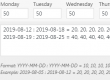This guide shows how to migrate from the free to the premium version. The optimal way to migrate the data is to follow these steps in order:
- Go to the Global settings -> Other and activate the option Keep data after uninstall
- (optional) Go to the Import/Export page and click on Download export data (if you’re unable to download the file, you can click on Show export data and copy the contents in the export data text field)
- Uninstall the free version
- Install the premium version
- All previous forms should be available. In case the data did not persist, you can import the form data from the optional step