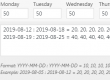With version 2.11.2.1, it is possible to connect form submissions to Zapier. This feature can be useful to send additional emails, update Google Spreadsheets and much more.
In order to connect a form to Zapier, follow these steps in order:
- First, create a new Zap in Zapier, choose the Webhook trigger
- Select the Catch hook
- Copy the Catch URL
- Open up the form options of your form in ez Form Calculator
- Select the Zapier section
- Enable Zapier integration and paste the URL into the Webhook URL option
- Open up your form in the frontend, enter some test data and submit the form
- Once submitted, go back to Zapier and click on “Ok, I did this”
- Select the latest entry and verify if the fields are correct
- Select your Zapier action and automate things