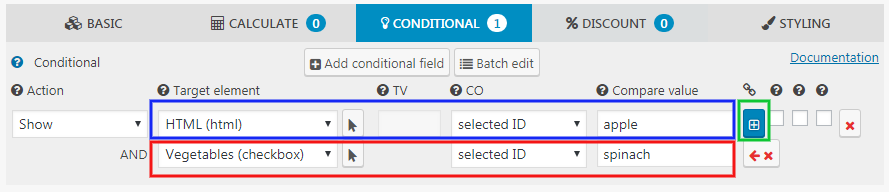The conditional system allows you to check for multiple conditions in other elements so you can create more complex forms.
For example, you have two checkbox elements in your form, Fruits and Vegetables, and you want to check if two specific options are selected.
In the Fruits element, the conditional rows are set up like this:
The blue section is the first condition which reads like this: “Show element HTML (html) when the selected ID of the current element (Fruits) is apple“. Whenever the checkbox with the ID apple is selected, the first condition is true.
The blue button in the green square adds another conditional row where you can select a different element and compare its value.
The red section is the second condition which compares the value from the selected element, Vegetables, with the custom value spinach.
If all conditions are true, the conditional action will be executed.