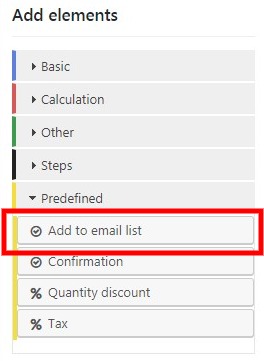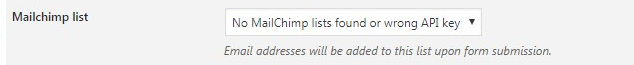In order to add email addresses to MailChimp lists, you need a MailChimp API key first. Generate the API key on the Mailchimp website, copy the key, go to Global Settings -> Other and find the option MailChimp API key.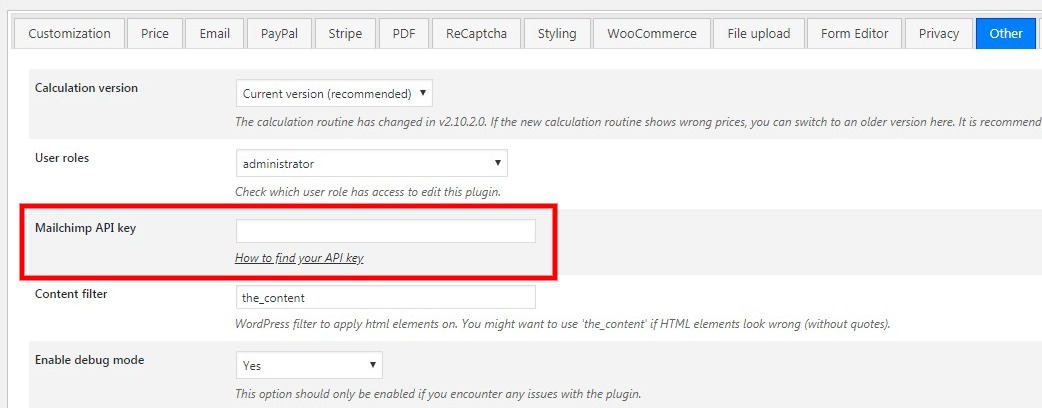
In the form editor, click on the Predefined section and add the Add to email list element.
You can change the label text but make sure that the value is set to __newsletter_signup__ as the plugin will look for this magic value. If this option is selected by the user, the email will be added to the MailChimp list (double opt-in by MailChimp default).
Open up the form options, select the Email section and choose the list in the Mailchimp list option. The plugin will show an error if a wrong MailChimp key was provided or no lists were found.