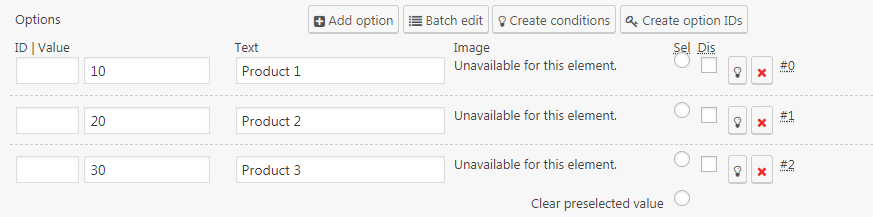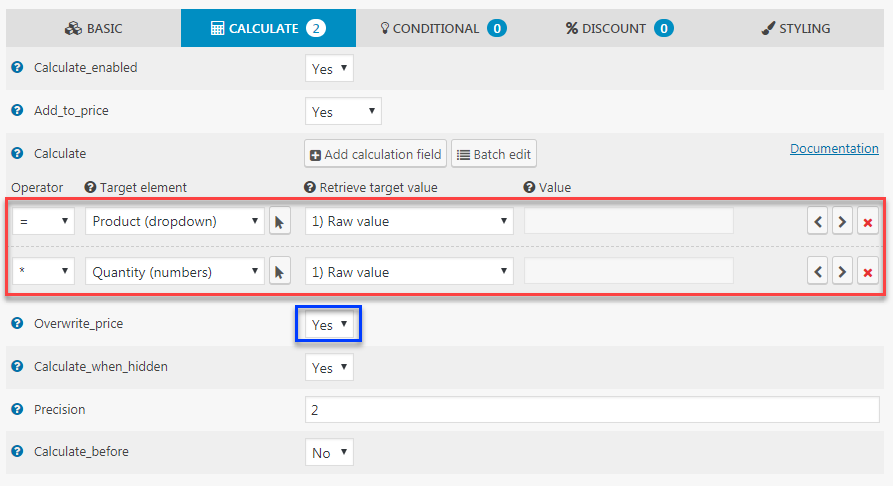This is a simple product quantity selection form. The product value will be multiplied by the quantity amount, so the formula is:
Price = Product * Quantity
The quantity element overwrites the price in its position to act as the final price. If the option overwrite_price was set to “No”, the price would be added on top of the product price – we don’t want this type of calculation in this form.
The following image shows the options of the Product element which contains 3 products with individual values:
Now that we have our products set in the Product element, the next step is to add the calculation to the Quantity element. You can find the calculations in the Quantity element -> Calculation section:
The red section shows the calculation part (product value multiplied by the quantity numbers).
The blue section shows that the option overwrite_price is enabled so the price will be overwritten in this element.